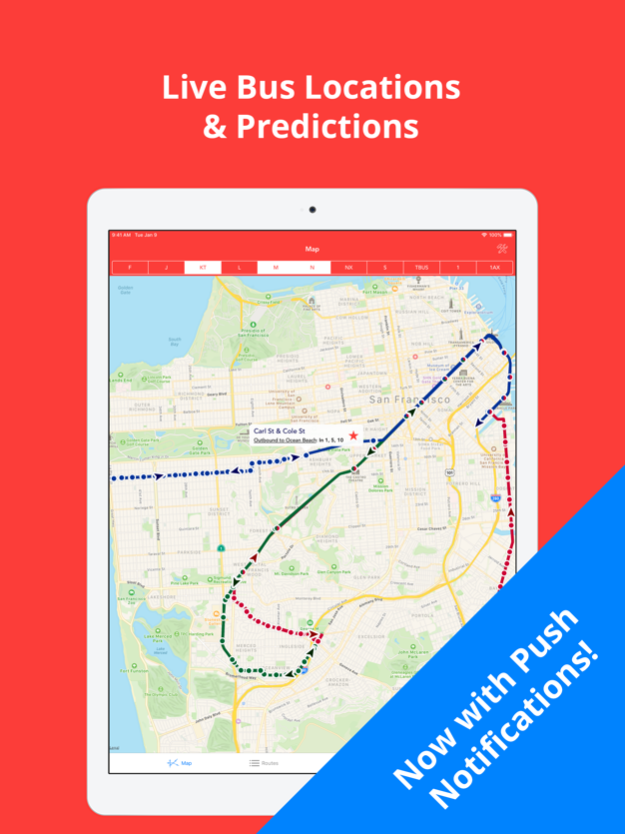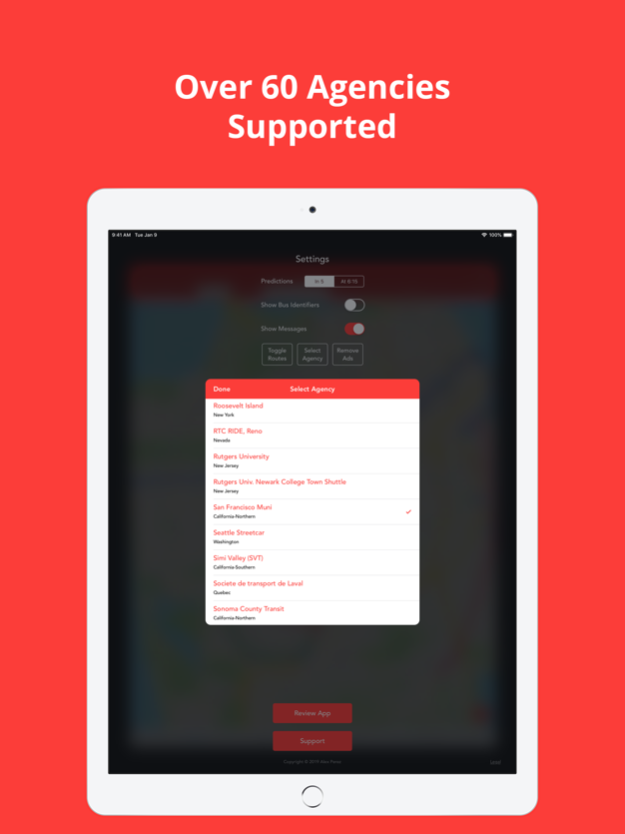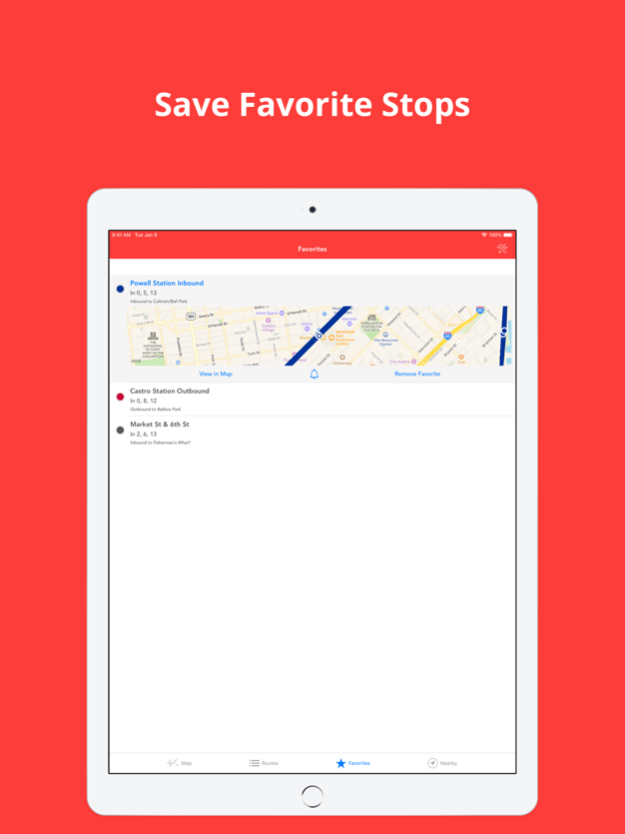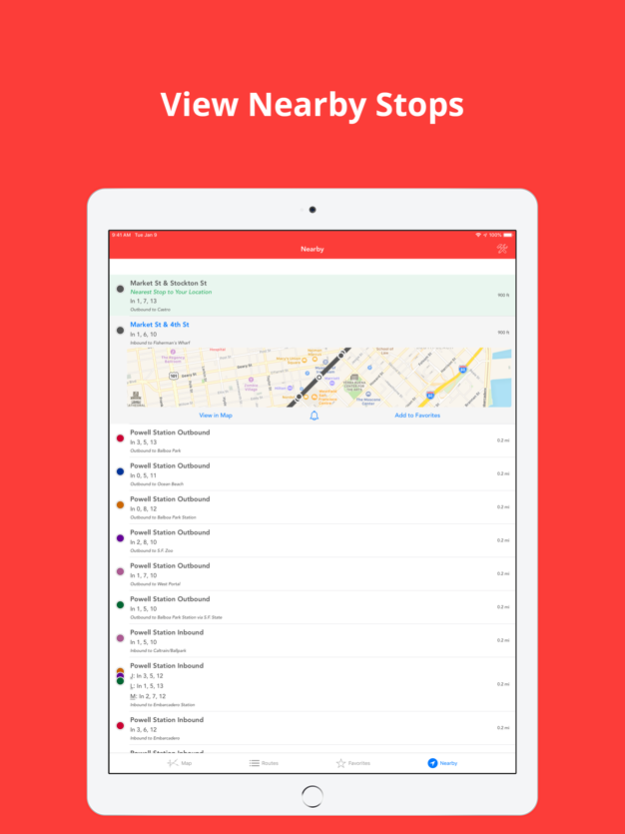Busly (Legacy) 4.0.19
Continue to app
Free Version
Publisher Description
View up-to-date locations and time predictions for the buses of over 60 NextBus® agencies.
LIVE MAP
Get up-to-date bus positions showing exactly where each bus is along its route.
PUSH NOTIFICATIONS
Get real-time updates regarding delays, closures, and other important messages.
FAVORITE STOPS
Add stops you use often to your Favorites for quick, easy access.
NEARBY STOPS
See stops nearest to your current location, as well as how far they are.
SET REMINDERS
Easily set reminder notifications so you don't forget to catch your bus when it arrives.
NOTIFICATION CENTER WIDGETS
2 Notification Center widgets for easy access to time predictions for nearby stops as well as your favorites.
APPLE WATCH + IPAD
Optimized for iOS 17, iPhone, iPad, and Apple Watch.
AGENCIES
- Toronto Transit Commission
- Jacksonville Transportation Authority
- Chapel Hill Transit
- Massachusetts Institute of Technology
- University of California Berkeley
- Cape Cod Regional Transit Authority
...And many more!
If you run into any issues or have any feedback, use the in-app Support button or email support@iminichrispy.com. You can also tweet me @iMinichrispy.
NextBus is a registered trademark of Cubic Transportation Systems, Inc. This app is not affiliated with NextBus and is not the official NextBus app.
Feb 1, 2024
Version 4.0.19
Support for iOS 17 & watchOS 10
About Busly (Legacy)
Busly (Legacy) is a free app for iOS published in the Recreation list of apps, part of Home & Hobby.
The company that develops Busly (Legacy) is Alex Perez. The latest version released by its developer is 4.0.19.
To install Busly (Legacy) on your iOS device, just click the green Continue To App button above to start the installation process. The app is listed on our website since 2024-02-01 and was downloaded 5 times. We have already checked if the download link is safe, however for your own protection we recommend that you scan the downloaded app with your antivirus. Your antivirus may detect the Busly (Legacy) as malware if the download link is broken.
How to install Busly (Legacy) on your iOS device:
- Click on the Continue To App button on our website. This will redirect you to the App Store.
- Once the Busly (Legacy) is shown in the iTunes listing of your iOS device, you can start its download and installation. Tap on the GET button to the right of the app to start downloading it.
- If you are not logged-in the iOS appstore app, you'll be prompted for your your Apple ID and/or password.
- After Busly (Legacy) is downloaded, you'll see an INSTALL button to the right. Tap on it to start the actual installation of the iOS app.
- Once installation is finished you can tap on the OPEN button to start it. Its icon will also be added to your device home screen.